Use Intune Data Warehouse to Build Reports using PowerBI
Views:
Use the data warehouse to build reports that provide insight into your enterprise environment. With the Intune data warehouse you can access:
- Historical data
- Daily basis refreshed Data
- Data model using the OData standard
Let's do it.
First Sign-in to your Endpoint Manager Admin Center.
Go to Reports>Data Warehouse. Copy OData feed for reporting service URL.
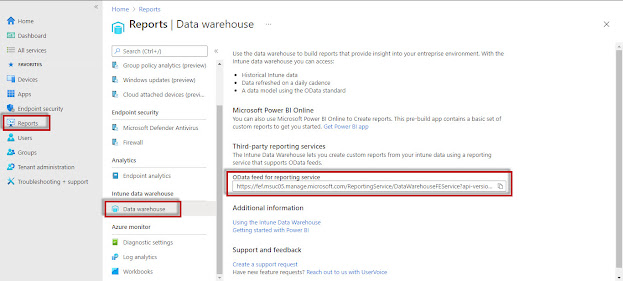







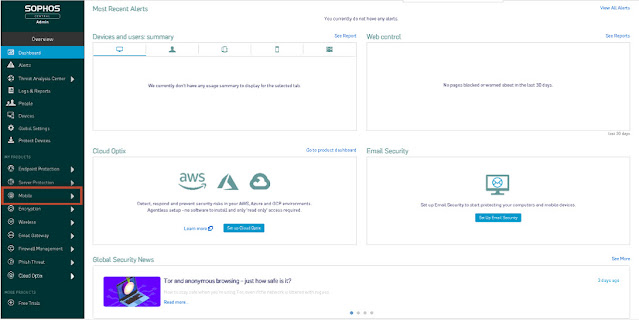

Comments
Post a Comment