Corporate Device Identifier (Approve Mobile Device by Serial Number)
Corporate device identifiers is a option by which admin can approve mobile devices to be enrolled in Intune. A device can not be enrolled without an entry of a serial number in Intune portal. This feature helps administrator to monitor and manage efficiently which device are getting enrolled.
In this blog we will discuss on how to enable corporate device identifiers in personally owned work profile devices.
First, we need to restrict enrolling mobile device work profile by end user. From Devices, go to Enroll Devices.
Select Device type restriction from Create restriction.
Write down the name and description, click on Next.
Block the personally owned device enrollment for Android and
iOS, Click Next.
Assign a User group for this restriction policy. Click on
Next.
Click on Create.
Now we need to create corporate device identifier. We need
to add serial number for the device which we want to approve for enrollment.
From Devices> Enroll Devices> Corporate Device
Identifier> Add, Select Enter Manually.
Select Serial in the identifier type. In the identifier box, type the Serial. Write down the detail of the device.









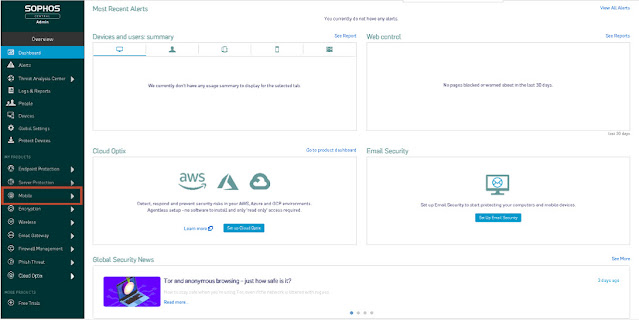

Comments
Post a Comment